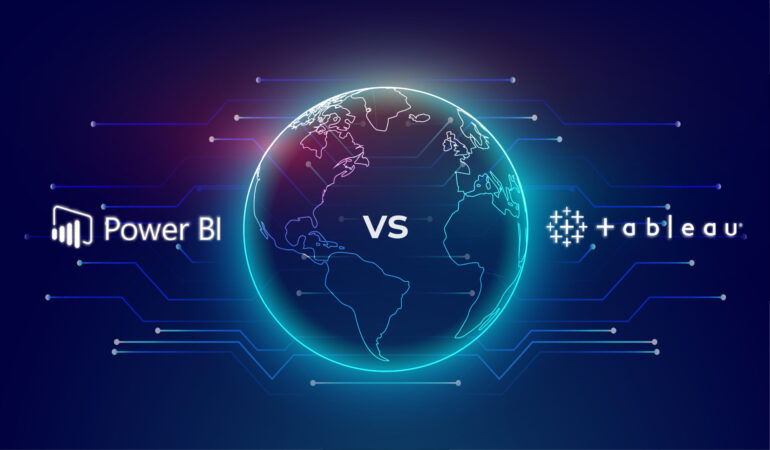
The world of data analytics and visualization is rapidly growing. New players are entering the market while existing ones are overtaking the smaller players. But what makes a business intelligence tool good?
A combination of price, ease of use, power, and brand recognition ultimately decides how good a data analytics tool is.
Power BI and Tableau are two very well-known business intelligence tools. Both are equipped with the combination mentioned above necessary for being a successful tool. This is precisely what often makes choosing one over the other a difficult decision.
How do you decide which tool is best for your organization?
Worry not; we are here to help you make the right decision for your business and its goals when it comes to deciding which tool to deploy for your organization.
Let us begin by briefly explaining each tool and some of its products, followed by a comparison between the two BI tools. Finally, we will discuss which tool is best for achieving your business goals in 2025.
What is Power BI?
Power BI is a cloud-based business intelligence tool that creates data visualizations using Microsoft systems like Azure, Excel, and SQL. It was launched as an add-on to Excel in 2013.
Being a Microsoft product is a bonus for Power BI as it is an excellent choice of tool for those already using other Microsoft products. It aims to create a data-driven culture and infrastructure that is equipped with business intelligence for all stakeholders. Recent developments in Microsoft Power BI continue to strengthen its position as a leading analytics tool in today’s evolving intelligence landscape.
Here are some products of Power BI:
1. Power BI Desktop
This is a free data analysis tool used by developers to create new models and reports. It can connect to more than 70 on-premises data and cloud sources. It allows reports to share on the Power BI cloud service. Users can easily access these reports via the Power BI mobile app or web browser.
2. Power BI Pro
This product is a premium cloud-based tool that allows users to share and collaborate on data visualizations. It comes at a monthly cost of $9.99 per month.
3. Power BI Premium
Power BI Premium offers even better features than Power BI Pro. It is flexible enough to allow users to share reports across the company without needing multiple individual licenses.
What is Tableau?
Tableau is a powerful business analytics tool that allows its users to create data visualizations in the form of worksheets and dashboards. It was launched in 2003 and was acquired by Salesforce in 2019.
Recent Tableau updates have made it a pioneer in data visualization. It styles itself as the “most beloved modern analytics platform in the world”.
It is known for its fantastic data visualizations and ability to process large amounts of data quickly.
Here are some Tableau products:
1. Tableau Desktop
This product allows users to code and customizes reports. The worksheets and dashboards created using Tableau Desktop can be shared both locally and publicly. It also offers access to large datasets which can be explored in-memory or live.
There are other variations of this product as well. Tableau Desktop Personal and Tableau Desktop Professional. The former offers limited access, while the latter allows unrestricted access to all data types.
2. Tableau Public
Tableau Public has been specifically created for cost-effective users. Anyone can access files saved in Tableau Public’s cloud server. It offers no privacy to such files and is best suited for those interested in learning Tableau.
3. Tableau Server
Tableau Server is utilized for sharing visualizations and worksheets made on the Tableau Desktop across the company. However, the work first needs to be published on the Tableau Desktop before it can be shared with others using the Tableau Server.
10 Differences Between Power BI and Tableau
1. Power BI vs Tableau Cost Comparison
Power BI is comparatively more economical than Tableau. It offers a free version, a monthly subscription, and a premium version that is scalable and is more expensive than the other two.
The Power BI Pro costs $9.99 per month, whereas the price of Power BI Premium is $4.995 per month.
Tableau has recently switched from a bulk purchase model to a subscription model, which makes its pricing slightly confusing. It is a tiered pricing system that charges according to the user type.
The price of the pro version is $35 per user per month, whereas Tableau Creator’s price is $70 per month.
2. Power BI vs Tableau Market Share
Power BI market share is slightly higher than Tableau in 2025. The situation was different few years ago with Tableau leading the market in July 2022 with a market share of 14.88%. However, Power BI has gained ground on Tableau in recent years.
According to the latest industry stats, Power BI’s market share is 13.92%, compared to Tableau’s 13.03%.
3. Power BI vs Tableau Learning Curve
Before you start considering whether to learn Power BI and Tableau, you should know the time and effort required to become proficient in using them. In that regard, most users consider Power BI easier to use when compared to Tableau. Power BI is suitable for both experts and novice users, whereas Tableau is easier to use for experienced data analysts.
4. Tableau vs Power BI Popularity
Although Power BI came much later on the scene, it has quickly gained popularity and outpaced Tableau in recent years. According to Gartner, Power BI has an average rating of 4.4, making it the number-one tool in 2025. That is because Power BI has larger datasets and is part of the Microsoft ecosystem.
However, the exact numbers of their usage can vary, and both are the two most popular business intelligence tools on the market.
5. Power BI vs Tableau User Interface
The user interface of Tableau simplifies accessing and analyzing data from multiple sources. On the other hand, the user interface of Power BI is designed to access and interpret data without expertise in statistics or programming.
Both tools offer an easy-to-learn interface, but when compared, Power BI is relatively easier than Tableau.
6. Power BI vs Tableau Creating Visual Dashboards
Users can use both tools to create visual dashboards to show data visualizations from various reports. Tableau is mainly known for creating attractive dashboards using an easy drag-and-drop method. For teams that need a simpler way to visualize data outside of advanced BI tools, using the best infographic maker can help turn complex insights into clear, easy-to-understand visuals for reports and presentations.
Power BI also empowers its users to easily create dashboards using visualized metrics that are link to datasets and reports. It lets users pin these visualized metrics, also called tiles, from a particular report to make them appear on the dashboard.
7. Power BI vs Tableau Deployment
Power BI comes in various forms: desktop, pro, premium, embedded, mobile, and report server. Which form you should go for depends on your company’s needs.
Due to its ease of use, Power BI allows its users to quickly connect data sources, spreadsheets, and applications through APIs and built-in connections.
Similarly, Tableau comes in various forms, including individual, team, and embedded analytics plans. Tableau allows an initial free trial that lets the user set up their first instance.
They can then use the dashboard to see a list of available connections. After connecting data sources, the user can build worksheets for data visualization.
8. Power BI vs Tableau Dashboards and BI Reporting
Power BI offers real-time data access to its users. This means that team members or users can react to new data immediately. The very idea behind Power BI is to create compelling visualizations in a relatively short time. It provides its users with powerful data analytics and discovery, whether experienced or novice.
Tableau is equally powerful when it comes to dashboards and BI reporting. However, many of its features are hidden behind menus. It allows for live queries and extracts, which are vital for data analysts who stop the work for query processing.
Tableau is not too difficult to use, provided the user is already familiar with datasets.
9. Power BI vs Tableau Machine Support
Tableau is compatible with multiple operating systems, including:
- Windows
- Mac
- Linux
Additionally, Tableau Online supports all major browsers, such as Chrome, Firefox, Internet Explorer, Edge, and Safari.
On the other hand, Power BI is only supported on the Windows platform. The application cannot run on Mac OS.
10. Power BI vs Tableau Customization
Overall, Power BI and Tableau both offer extensive customization options to meet specific user needs. However, Tableau is the better choice for more complex and detailed customizations. On the other hand, Power BI is suited for quick and customized visuals and reports.
Power BI vs Tableau 2025: Which Tool Should You Go for?
All in all, both tools are excellent for data analysis, data visualization, and business intelligence. What really matters is the requirements of your company.
Tableau is more beneficial for established companies looking to leverage vast amounts of data. That is because it can process a larger volume of data than Power BI. It also focuses on creating attractive data visualizations.
On the other hand, Power BI is more suitable for startups or small companies due to its ease of use. It can be used by resources who have had no prior experience in data analysis and visualization. Moreover, these companies can also benefit from Power BI’s relatively low cost.
To sum it up, do a dispassionate analysis of your company’s needs and evaluate the technical knowledge of your resources. Once you have done that, make an informed decision by using the data in this article to choose the tool that best aligns with your business goals.
If you still require any assistance, guidance, or information, feel free to reach out to us at [email protected].
FAQs
Power BI can handle most of the same core tasks as Tableau, but it doesn’t do everything in exactly the same way. Tableau is often preferred for highly flexible, complex visual storytelling and very large-scale visualization use cases, while Power BI typically shines in Microsoft ecosystem integration, ease of sharing through Microsoft 365, and cost-effective enterprise deployment.
Tableau is often considered easier for beginners to start visualizing data quickly, while Power BI can take longer to master because it includes complex tools and deeper data modeling concepts. Tableau’s drag-and-drop interface is very intuitive for building visuals, but advanced Tableau dashboards can still become complex.
Tableau supports seven main data types that determine how fields behave in calculations and visualizations: String (text), Number (numeric/integer), Date, Date & Time, Boolean (true/false), Geographic, and Cluster/Mixed values. Choosing the correct data type helps Tableau interpret your data correctly and ensures accurate charts, filters, and calculations.

