Everything is going digital these days. And with the rise and proliferation of artificial intelligence (AI), cyber threats are becoming increasingly complex. The dawn of an era marked by rapid technological advancement – especially in the fields of AI/ML, deep learning, and big data – is making it very difficult for organizations to safeguard sensitive data and maintain regulatory compliance.
This is the major reason why cybersecurity and regulatory compliance are crucial elements of successful modern enterprises. If you’re unable to secure your critical business data, you’re at serious risk of going out of business.
Microsoft 365 services, a comprehensive cloud-based productivity suite, not only empowers businesses with collaborative tools but also offers advanced security and compliance features to protect against potential risks. These advanced security features bolster your cloud environment’s security, including cloud app security. This article explores some of the key security and compliance functionalities provided by Microsoft 365, helping businesses fortify their digital infrastructure.
Microsoft 365 Security – Advanced Security Features in MS 365
Some of the key advanced security features in Microsoft 365 include:
Microsoft Defender for Office 365
Microsoft Defender for Office 365 (MDO) is a cloud-based security service that helps you protect your Office 365 environments from a variety of threats, including phishing, malware, and spam.
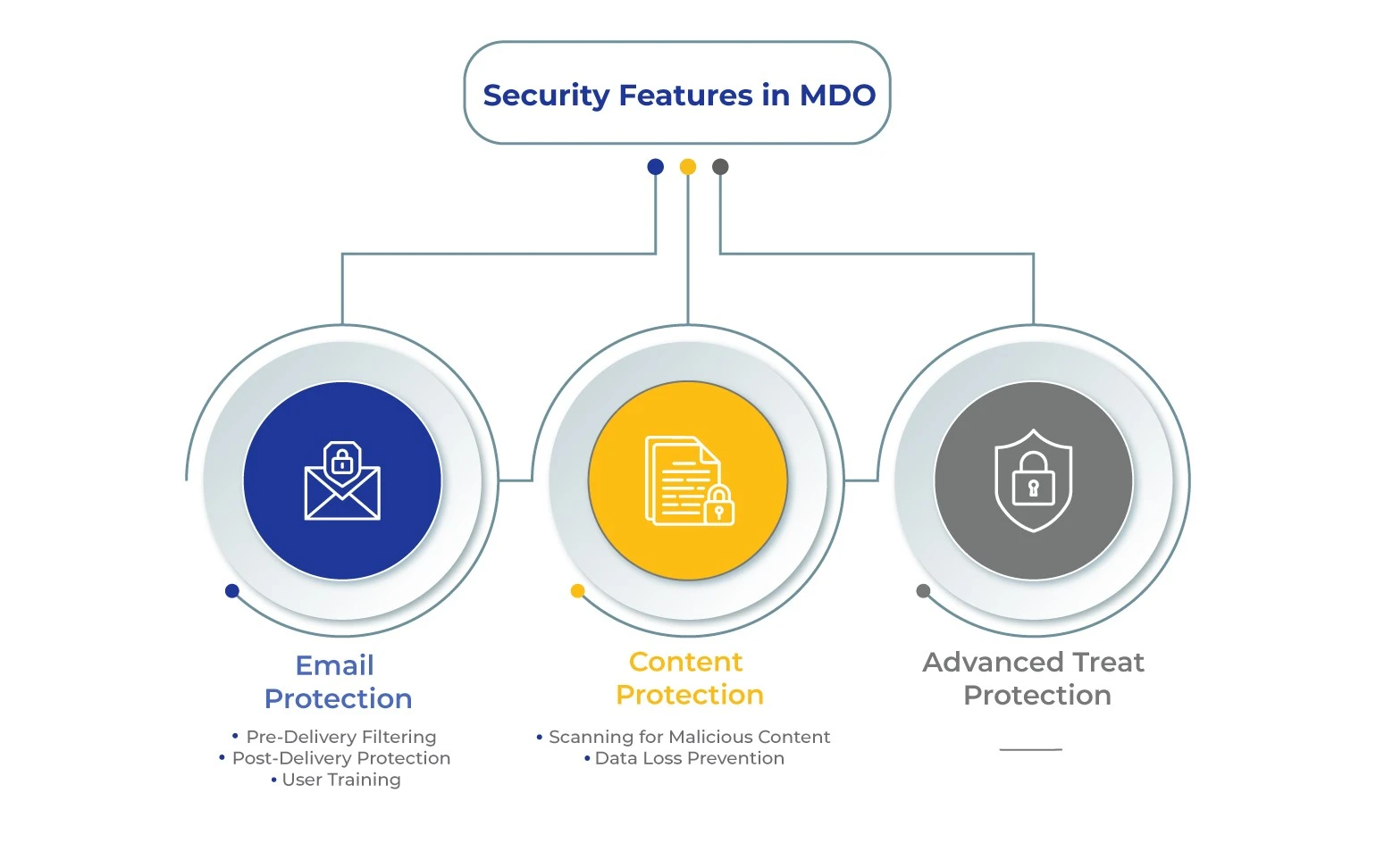
MDO provides a comprehensive set of features, including:
- Email protection: MDO uses a variety of techniques to protect against phishing, malware, and spam emails. These techniques include:
- Pre-delivery filtering: MDO scans all incoming emails for malicious content before they are delivered to users’ inboxes.
- Post-delivery protection: MDO continues to scan emails after they have been delivered to users’ inboxes. This helps protect against emails that contain malicious content that was not detected by the pre-delivery filter.
- User training: MDO provides users with training on how to identify and avoid phishing emails.
- Content protection: MDO allows you to protect Office 365 documents, spreadsheets, and presentations from malicious content. This includes:
- Scanning for malicious content: MDO scans documents, spreadsheets, and presentations for malicious content before they are opened.
- Data loss prevention (DLP): MDO helps prevent sensitive data from leaking.
- Advanced threat protection: MDO uses advanced techniques to detect and respond to advanced threats, such as zero-day attacks.
Multi-Factor Authentication (MFA)
One of the primary pillars of security in Microsoft 365 is Multi-Factor Authentication (MFA). This feature adds an additional layer of protection by requiring users to provide two or more forms of identification before gaining access to their accounts. MFA significantly reduces the risk of unauthorized access, as even if a password is compromised, the additional authentication step adds an extra barrier for potential attackers.
There are many different MFA factors that you can use, including:
- Something you know: This is typically a password or PIN.
- Something you have: This could be a physical token, such as a security key, or a mobile device that receives a one-time password (OTP).
- Something you are: This could be a biometric factor, such as a fingerprint or facial scan.
Microsoft Cloud App Security
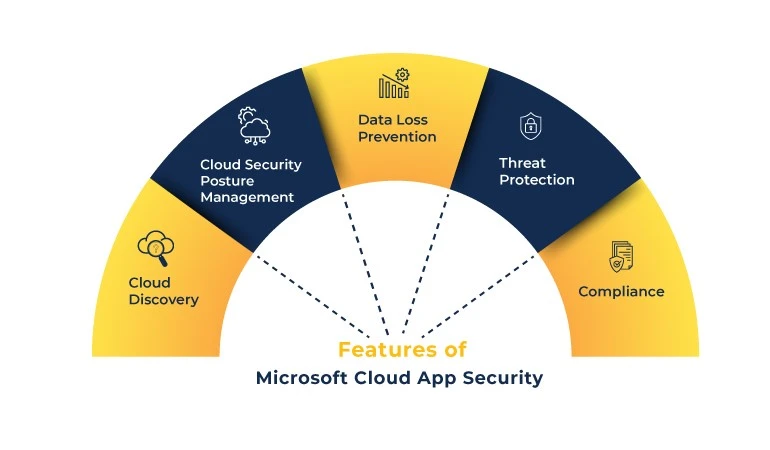
Microsoft Cloud App Security (MCAS) is a cloud-based security service that helps you protect your data and assets in cloud applications. As cyber threats are becoming increasingly complex, MCAS provides a comprehensive set of features, including:
- Cloud discovery: MCAS helps you discover all of the cloud applications that you are using, including SaaS applications, IaaS applications, and custom applications.
- Cloud security posture management: Microsoft Cloud App Security enables you to assess the security posture of your cloud applications. This includes identifying security risks, such as misconfigurations, and providing recommendations for remediation.
- Data loss prevention (DLP): MCAS helps you prevent sensitive data from being leaked from cloud applications. This includes detecting and blocking data exfiltration attempts, as well as classifying and labeling sensitive data.
- Threat protection: MCAS also offers significant help in threat detection and response in cloud apps. This includes identifying malicious activity, such as phishing attacks and malware infections, and providing alerts and recommendations for remediation.
- Compliance: Compliance adherence is a key feature of MCAS as it allows you to meet a variety of compliance requirements, such as GDPR and HIPAA. This includes providing reports on compliance status and helping you remediate compliance gaps.
Microsoft 365 Compliance – Important Compliance Features in MS 365
Some of the key compliance features in Microsoft 365 compliance include the following:
Microsoft Purview
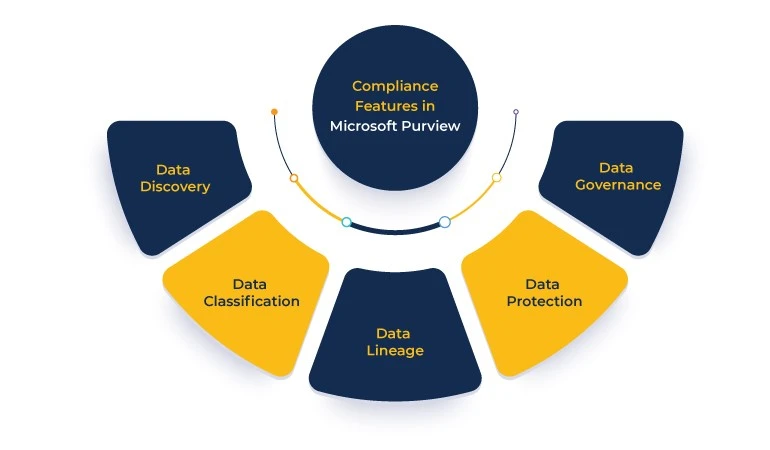
Microsoft Purview is a unified data governance solution that helps you govern, protect, and manage your entire data estate. Purview provides a comprehensive set of features, including:
- Data discovery: Purview helps organizations discover all of their data, regardless of where it is located. Smart Data discovery includes data in on-premises systems, cloud-based systems, and SaaS applications.
- Data classification: Purview allows you to classify your data according to its sensitivity and value. This enables you to protect sensitive data and to make informed decisions about how to use it.
- Data lineage: Tracking data lineage is an important part of ascertaining data source(s) and verifying its accuracy and completeness. Purview helps you track your data lineage. This means that you can see how your company creates, uses, and modifies data throughout its lifecycle.
- Data protection: Purview also allows you to protect your data using features like encryption, access control, and auditing.
- Data governance: Purview lets you establish and enforce data governance policies, ensuring your data is used in a compliant and ethical manner.
Microsoft Information Protection (MIP)
Microsoft Information Protection (MIP) is a comprehensive set of tools and technologies designed by Microsoft to help organizations protect sensitive information and data across their various platforms and services. It includes a combination of features and services that aid in classifying, labeling, protecting, and monitoring data to ensure its security and compliance.

Here are some of the benefits of using MIP:
- Increased security: MIP allows you to protect your sensitive information from unauthorized access, thus reducing the risk of data breaches.
- Improved compliance: MIP also helps you meet a variety of compliance requirements, such as GDPR and HIPAA.
- Simplified administration: You can easily implement and manage MIP, which makes it a low-cost and low-maintenance information protection solution.
Compliance Manager

For organizations operating in regulated industries, maintaining compliance with various standards and regulations is of absolute importance. Microsoft 365’s Compliance Manager provides a centralized dashboard to assess and manage compliance requirements. Microsoft Planner helps you stay informed about your compliance posture and provides actionable insights to address potential gaps. Compliance Manager provides a comprehensive set of features, including:
- Compliance assessments: Compliance Manager provides a library of pre-defined assessments that you can use to assess compliance with a variety of regulations, such as GDPR and HIPAA.
- Compliance recommendations: It also provides recommendations for improving compliance posture. You can use these recommendations to address the gaps in compliance controls and to improve the overall security of Microsoft 365 environments.
- Compliance reporting: You can use MS 365 Compliance Manage for reporting purposes to track the effectiveness of compliance efforts and to identify areas where you can make further improvements.
- Compliance automation: Compliance Manager also provides automation capabilities that you can use to automate compliance tasks. This can help you save time and resources and improve the efficiency of your compliance efforts.
Conclusion
With the growing complexity of cyber threats and regulatory landscapes, businesses must prioritize security and compliance. It is indispensable, and organizations operating in the digital realm need to pay attention to it.
Microsoft offers a robust suite of advanced security and compliance features that help organizations safeguard their data, protect against threats, and maintain regulatory requirements. By leveraging these capabilities, you can build a strong digital defense and foster a culture of security, enabling you to focus on your core objectives with confidence.
Xavor is a proud Microsoft Gold Partner. Our Microsoft-certified experts enable startups and Fortune 500s to accelerate their digital transformation journeys by helping them use leading productivity tools like Microsoft 365.
Want to learn more about how we can help you regarding Microsoft 365 Services? Drop us a line at [email protected] to book a free consultation with our team.
FAQs
Q1. What is Microsoft 365 Security?
Ans. Microsoft 365 Security is now renamed as Microsoft 365 Defender. It is a suite for safeguarding digital assets from threats and has tools for endpoint security (blocking malicious activities on devices), identity management (secure user access), data protection (encrypting sensitive data), and threat analysis (identifying emerging risks).
Q2. How good is Microsoft 365 Defender?
Ans. Although Microsoft 365 Defender is a robust security suite with advanced threat detection, prevention, and response capabilities, its effectiveness depends on proper configuration, regular updates, and integration with other security measures.
Q3. Is Microsoft 365 more secure than Google?
Ans. Both Microsoft 365 and Google Workspace (formerly G Suite) offer strong security features, but their effectiveness depends on specific use cases and configurations. Microsoft 365 is generally considered to be more secure than Google Workspace. Microsoft has a longer history of providing enterprise-grade security, and its security features are more comprehensive.
For example, Microsoft 365 includes features like data loss prevention, encryption, and multi-factor authentication. Google Workspace also offers security features, but they are not as comprehensive as Microsoft 365. Nevertheless, both platforms require proper setup and ongoing vigilance to mitigate risks effectively.
Q4. What is the disadvantage of Microsoft 365?
Ans. One disadvantage of Microsoft 365 is its complexity in deployment and management, especially for larger organizations. Customization and configuration can be intricate, potentially leading to misconfigurations if not handled properly. Additionally, the subscription model can result in ongoing costs. While Microsoft provides robust security tools, complete protection relies on proper implementation, regular updates, and potential integration with other security solutions.
Q5. What is the difference between Office 365 and Microsoft 365?
Ans. Office 365 and Microsoft 365 were previously distinct offerings, but as of April 21, 2020, Microsoft 365 became the overarching brand that includes Office 365 and other services. Office 365 primarily focused on productivity applications like Word, Excel, and PowerPoint, offered through subscription plans with different features and storage options.
Microsoft 365, on the other hand, encompasses a broader scope, including not only the productivity suite (now referred to as “Microsoft 365 Apps for enterprise”) but also security, management, and collaboration features. Microsoft 365 plans include various tiers that offer not only Office applications but also enhanced security features, device management capabilities, and collaboration tools like Microsoft Teams.
In essence, Microsoft 365 expands upon Office 365 by incorporating additional services and capabilities beyond just the productivity applications, making it a more comprehensive solution for organizations. Microsoft Office 365 has been renamed to Microsoft 365. The name change was announced in October 2022, and it was completed in January 2023.

