Search is a window into the world of knowledge and information. We use the search bar on various mobile applications and websites for numerous reasons: to connect with friends, find places, help us sell and buy goods, and find the answers to life’s most pressing questions. Hence, a search option on the website or enterprise applications is critical. Users view it as a way to talk to you about your product. However, they don’t like to think about how they should phrase whatever they are searching for. But worry not; we know how to fix this. This article explains how you can build a modern search engine for your website or mobile application with Algolia to help you drive customer satisfaction.
What is Algolia?
Algolia is an artificial intelligence– and SaaS-based proprietary search engine accessible via API that powers consumer-grade search for applications. It provides product teams with a set of building blocks for creating a search experience that users find relevant, personalized, intuitive, and fast. It instantly answers your users’ queries using the auto-complete search feature and drop-down menus.
Algolia is lightning fast as users type experience handles synonyms. Moreover, it is typo-tolerant, meaning that users will not notice they misspelled their search/query.
Algolia is also very convenient to use for developers. APIs, intuitive UX tools, and integrations enable you to set up a powerful search engine in minutes. You can even integrate your own analytics tools to see how search affects the business.
Let’s look at some of the top features of Algolia.
Algolia’s Features
- Global Language Support: Algolia supports search engine capabilities in various languages, including Japanese, Arabic, Chinese, Korean, and Hebrew, without needing you to do extra work. Hence, it supports right-to-left (RTL) and left-to-right (LTR) scripts.
- Typo-tolerance: Users misspell words, especially those using mobile devices. To prevent letting these common mistakes ruin your user’s search experience, Algolia provides robust typo tolerance and effortless ways to customize just how tolerant a search experience should be.
- Highlighting and Snipping: Algolia gives a highlighted search response, letting you determine which parts of the user’s query matched the result. It even works in cases where the users misspell their search. Moreover, you can take snippets of the response information if the content is longer.
- Faceting: The Algolia response carries matching facets found in the searcher’s query or facets selected earlier. This information enables you to build a faceted and intuitive customer experience, letting your users understand the available refinements and helping them avoid the “no results” screen.
- Synonyms: Synonyms inform the search engine about terms, words, and phrases that it should treat as equals—for example, jacket ⇔ parka or mad ⇔ angry. Algolia allows you to specify different types of synonyms as per your data needs.
- Advanced Language Processing: Algolia offers multiple language-based options for adjusting the configuration of stop words, plurals handling, prefixing behavior, optional words, and more.
More Features
- Geo-awareness: Search results from location-based queries (geo-search) can contain distance information. It allows you to display nearby search results filtered by distance or restrict your search to a specific area or radius.
- Multiple Sorting Strategies: Algolia lets you set up different sorting strategies to enable your users to select their preferred ranking. For example, you can allow users to sort according to the lowest price or latest results.
- Grouping and Duplication: It allows you to group or deduplicate based on a particular “key” attribute. Thus, you can eliminate duplicate records or group different sets of records (the latter is handy for managing parent-child relationships).
- Personalization: This feature offers relevance tailored to each user’s specific needs. For example, teenagers may search for “Grand Theft Auto” to find new gaming strategies. On the other hand, a mother might search for the exact words with the intention of finding out whether the game is appropriate for adolescents. Hence the personalization feature lets you “boost” results that are relevant to the searcher’s search intent.
Algolia’s Ecosystem
Many elements need to work together, like synchronizing the database on the backend, configuring relevance, providing instance and consistent response time, implementing the frontend experience, etc., to build a convincing consumer-grade search experience.
Algolia has developed the tools and libraries for developers and product teams to build the search experience most efficiently without compromising on the results.
Let’s look at the components that comprise Algolia’s ecosystem.
- REST API: A REST API is at the heart of Algolia’s ecosystem. Although you can execute any search, indexing, and configuration-related function with the REST API, it’s best to employ an API client or another integration.
- Indexing and Configuration: Algolia supports multiple programming languages and provides integrations for e-commerce platforms and popular frameworks. These tools aid you in configuring Algolia and connecting your data.
- Algolia Dashboard: The dashboard lets you configure most aspects of Algolia’s products and features.
- Algolia CLI (Command-line Interface): The Algolia CLI lets you interact with Algolia’s APIs from your terminal without code.
- API clients: Algolia’s API clients offer easy ways for you to interact with Algolia’s APIs. They also add more features like batching uploads or retry strategy.
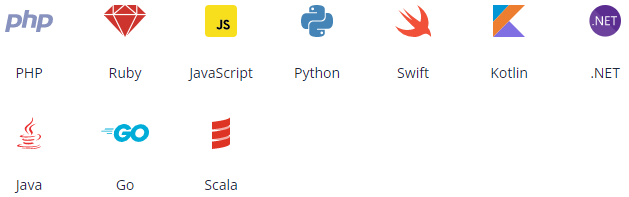
- Framework and Integrations: Algolia’s framework integrations enable synchronization of your data between Algolia and your database.

- E-commerce and Integrations: Algolia seamlessly integrates with various e-commerce platforms to enable storefront UI-Algolia integration and products catalog indexing.
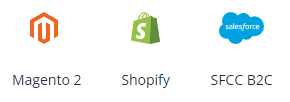
- Extensions: Algolia also offers the following extensions to enable Algolia integration.

Moreover, communities like Jekyll also maintain Algolia extensions.
- User Interfaces: Algolia offers UI libraries with ready-to-use components that you can use as they are or customize to suit your needs.
Conclusion
All in all, Algolia is an excellent hosted search engine with robust APIs that enable you to deliver an interactive, responsive, and feature-rich customer experience. Not only that but Algolia is also very easy to use for developers. It has servers all over the world, thus allowing you to store your data close to your user base.
No wonder thousands of companies worldwide use Algolia to answer customer queries on their websites, mobile, and voice applications.
Are you looking to build a search model for your website or mobile application? Contact us at [email protected] – our team will get in touch with you.

