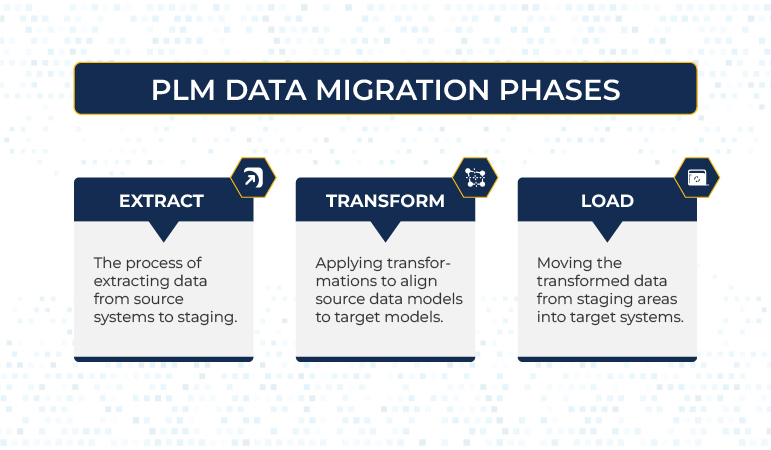Product Lifecycle Management (PLM) refers to the strategic process of managing a product’s life cycle from start to end. It includes the functions of initial product ideation, development, service, and retirement within its scope.
PLM software serves as a solution for managing all things related to a product beyond its design. It can include documents, data from items or parts, requirements, products, quality workflows, and engineering change orders. These PLM strategies can transform the business. PLM migration is a widely discussed topic in the business world.
What are PLM Data migration strategies, and how does agile data migration take place?
What is PLM Data Migration?
It refers to the process whereby product lifecycle data is transferred either to an existing product lifecycle management software or a new oracle agile PLM system. PLM migration is the movement of data from one (source/legacy) system to another (target/destination) system.
The whole idea of data migration or PLM migration is based on the concept of ETL. It stands for Extract-Transform-Load of PLM data.. It divides the migration into iterations, each consisting of a phase (extraction, transformation, loading).
But you might wonder, why execute data migrations at all?
The reasons for data migration can be multiple; it can take place due to the following:
- System end of life
- Current system upgrade
- Consolidation of data
- Ingesting new data into an existing system due to mergers/acquisitions
- Business splits or demergers
- Merging multiple datasets into one source-of-truth system
What kind of Data is Migrated?
PLM data migration can include the following:
- Bills-of-materials (BOMs)
- CAD documents
- Effectivities and configurations
- Classification
- Change data
Before we move on to data migration strategies. These two are important to learn.
Data Cleansing
Before migration, data cleansing involves identifying and correcting errors, duplicates, and inconsistencies in the source data to ensure accurate and reliable migration results.
Data Governance
Establishing data governance policies ensures data integrity, security, and compliance throughout the migration process, mitigating risks and maintaining data quality.
Tips for a Successful PLM Data Migration
What goes into making a PLM data migration successful? We have outlined just the ingredients you would need to make your data migration strategies successful.
Defining Source and Target Data Models
Data migration from one system to another usually means that you would be moving to a new data model with document portal. A new data model is unlikely to align with your source or legacy data model. This means that you will have to put in a significant mapping effort to ensure that each piece of information in the source system is aligned with the target system. Data migration lifecycle can be a difficult concept.
The key is to take it as an up-front exercise aimed at locating data model discrepancies and overcoming the same. This will save your whole migration from becoming jeopardized.
Role of Subject Matter Experts
Data issues almost always accompany data migrations. These issues are resolved with help from subject matter experts who can identify what is essential, what is needed, what is incorrect, and what is irrelevant. Their help is crucial in executing a migration smoothly.
Communication
As in other aspects of life, communication is pivotal in driving home a successful data migration strategy. The migration team, business executives, and subject matter experts need to communicate with each other for a seamless migration to take place.
You need to prioritize and plan your goals and timelines efficiently. But that’s not it; you also need to appropriately monitor and manage the timelines to complete the process with the least number of hiccups. Agile migration is a matter of communication.
An Experienced Migration Team
Who would want inexperienced interns to play with the company’s data? Data migration is a serious business and thus requires an experienced team to manage it. Data extraction and migration is always a serious business.
You may choose to do the migration in-house if your team has the required skill set. But if it doesn’t, we recommend that you outsource the process to a system integrator or service provider.
It will cost you a certain amount, but it would be worth it since jeopardizing the data you’ve spent years building is not a good idea. A service provider will either guide you through the migration process, supplement your team, or execute the whole migration by itself. Such data migration methodologies can be helpful. Data migration methodology should always be chosen after great deliberation and thought.
Your agile migration program could lead you to success. The choice, of course, is yours to make. You know what is best for your agile PLM system.
Strategies for PLM Data Migration
Employing the right strategy for PLM data or data migration in PLM migration is essential. Moving large volumes of data can be very tedious in the absence of a viable data migration strategy. The lack of PLM strategy costs both time and money.
Moreover, a proper migration strategy means the data transfer is completed without hiccups. It also implies that your engineers can use the transferred data from the very first day.
So how can you ensure smooth data migration strategies?
By defining the best possible data migration strategy, one that aligns with your business goals and toolsets. This entails asking the right questions and answering them accordingly.
Here is a set of questions – categorized in terms of different points of view – that can help you devise a viable data migration strategy.
Systems Architecture View
- Are you going to replace your current agile PLM system or re-align it?
- Are you planning to set up a new system or migrate to an existing one?
- Will the kind of interfaces to other systems be required?
- Will kind of interfaces to other systems will you require?
- Are you going to migrate from a file to PLM SaaS?
Processual View
- Which processes will you implement?
- Are there any cross-system processes that you will implement?
- What kind of data will you share between the new and old systems?
Organizational View
- What is your timeframe for completing the migration?
- Does your company have the right resources to undertake the migration in the set timeframe?
- Do you wish to do it in-house, or will you outsource the migration?
- What is your budget for the migration?
Data View
- What sort of data will you provide?
- What volume of data will you deliver?
- How good are your metadata and CAD integration data?
- Will you migrate the whole history?
- What is the quality of your historical data?
- How will you reshape old data to fit new processes?
Data Migration Process in Agile PLM
Businesses worry about the challenges of data migration and PLM migration whenever there is a need to move from manual systems to product life cycle management. This is especially true for legacy data and product information migration. Business executives worry about how the migrated data of agile cloud migration will be represented in the new system. This new system, in our case, is Agile PLM.
Nevertheless, migrating data into Agile PLM is relatively easy, and when done with the right processes, it is simple and reduces the risk of data-related issues. But you must ensure that you are following the best practices for PLM migration.
Here’s an overview of the data migration process in Agile PLM Software.
Data Extraction
The first step in Agile PLM data migration is extracting the data from the legacy system. It is a crucial process since even the smallest of errors or mistakes in the data extraction could lead to system failures and manufacturing losses. PLM migration is a sensitive matter.
Legacy System to Agile PLM System
Agile PLM has an interactive and user-friendly import interface that supports specific templates that can help in regulating any exported data into Excel format. Agile data movement is an important step. To migrate from a file to PLM SaaS is also an integral step.
Legacy system data is extracted in Excel formats or converted into Excel spreadsheets after extraction. The aim is to help make the data migration smooth and error-free for PLM migration.
Agile PLM to Other PLM Systems
Businesses merge their PLM data after acquisitions and mergers. Migrating, merging, or exporting data between Agile PLM systems or to be used in other PLM systems is very straightforward. Oracle Agile allows users to export/import all product data in multiple supported formats, e.g., xls, xlsx, pdx, aXML, etc.
Agile PLM allows us to migrate all the data from one system to another while retaining the original data for managing business acquisitions, mergers, and data separations. It also offers features for setting up specific rules and privileges to restrict data visibility and manipulation rights. This is a common practice employed by Agile PLM users for PLM migration.
Data Validation & Clean Up
Once the data is extracted, the next most critical step in the migration is preparing the data to be migrated to the target system. Each system has its own way of structuring stored data, and data migrated from one PLM system can hardly be migrated to another PLM system without making some adjustments. PLM migration is a huge task in that sense.
Agile product lifecycle management provides users with specific import templates for product subtypes that can be used to clean up and validate the data before making the final import.
Furthermore, Agile PLM allows users to validate data automatically and generates logs before executing the import of the actual data to make sure there are no data discrepancies. Agile PLM also enables users to perform certain data transformations and set default business rules and preferences to control the import and mapping of data. It makes PLM migration easier.
Data Import
Once the data is validated for import, the final step is importing the data into the Agile PLM system. Agile PLM provides a user-friendly import tool that is widely used for importing large manufacturing data into the Agile PLM system.
Users can simply transfer all the validated data into Agile PLM by loading the import files, creating mappings and transformations for the data, and loading the data into the system with simple import steps.
After the import, Agile PLM generates import logs detailing all the inconsistencies in the loaded data and highlights discrepancies to ensure error-free data migration.
Importing File Attachments
Agile PLM supports loading attachments in bulk via its file load feature. Users can simply load all the attachments/supporting documents from a legacy Product Lifecycle Managemnet system to Agile Product Lifecycle Management by creating an index file with all the file paths and running the file load tool.
The process takes seconds to load files running into gigabytes, saving a lot of time and effort.
In addition to all that, Agile PLM also supports migrating entire file vaults between systems – administrators can copy file vaults between systems in case of backups, restores, and system crashes.
Agile PLM Third-Party Data Integrations
Agile PLM lets you integrate with third-party systems by exporting specified data between systems and middleware applications.
Moreover, Agile PLM’s Content Service allows users to set specific export triggers upon changes made to the product data. Once triggered, the data is exported in user-specified formats to provided destinations where middleware or third-party applications can pull the exported data from the said destinations to generate the required data reports and data manipulations in real-time.
Enhancements to Agile PLM Data Migration
Historical Data
Agile PLM does not allow importing historical data directly as it displays the latest revision data for products. For importing historical data, a user has to manually navigate through changes to review revisions done to the data.
Change History
You cannot migrate change history to or between Agile PLM systems. Users can only review the list of changes done on data but cannot track approvals or acknowledgments done on the migrated data.
Custom Solution for Importing Historical Data
Agile PLM allows migration and import of historical product data through SDK-supported custom solutions. You employ a custom solution to load data directly to multiple revisions, set up changes and revisions as needed, and release in the original data revision sequence.
Approaches to Data Migration
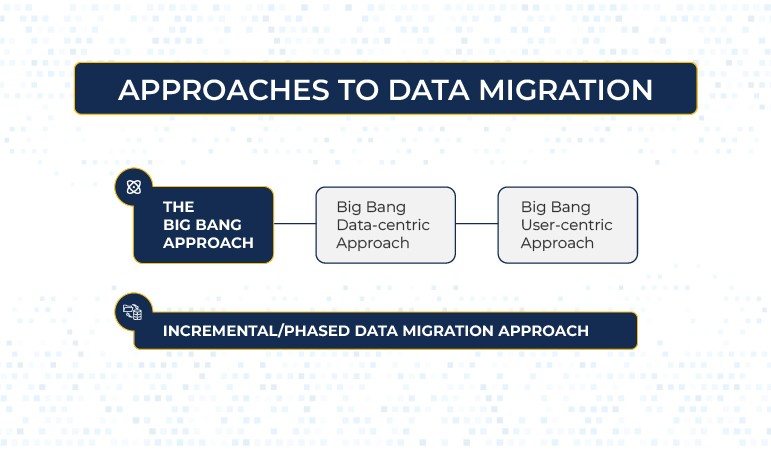
The Big Bang Approach
The Big Bang approach aims to migrate all data from one system to another in one go. It is also called bulk migration or one-time migration. This is the most common approach to data migration and is employed when the old system is completely replaced with a new one.
One major drawback of this approach is the “blackout” period, a term used to describe the time when the employees cannot access data. This blackout period lasts only a few days.
But organizations plan their big bang data migrations over the weekend to mitigate the blackout period.
However, proper training of employees is necessary before a one-time migration takes place. This ensures that your employees are well acquainted with the new system so as to keep the organization from becoming paralyzed.
There are two sub-approaches within the big bang approach. These are:
- Big Bang Data-centric Approach – This approach migrates all data to the new system in one go.
- Big Bang User-centric Approach – This is a rather complex approach to data migration. Instead of moving both data and users to the new system in one go, the user-centric approach moves all users to the new system at one point in time. Data is migrated at the very end when the users actually start using the new system.
The key benefit of this approach is a reduced blackout period. However, you need to pay extra attention to detail to keep the data from being corrupted.
Incremental/Phased Data Migration Approach
Think of an organization with multiple departments, each utilizing a data set independently. Phased data migration strategies move each department’s data set to the target system one at a time.
The incremental data migration approach helps complex organizations switch from one PLM software to another. It proceeds at your choice of pace and does not take place in one go.
Users may continue using the old system until they finish an existing project. Or they can move to the target system to commence working on a new project. Data ownership is transferred, and information is synced from the old system to the new system.
Reasons to Employ the Incremental Data Migration Approach
Some of the reasons why the incremental data migration approach will suit you better are:
- A large user base and database on the legacy system cannot be moved to the new system in one go.
- Multiple customer sites need to be migrated to the new system
- Each site can be migrated separately
You must first determine how the source system data and users will be allocated to migration chunks if you wish to employ this data migration approach. Further, you need to ascertain the order in which the migration will be executed.
Pros and Cons of Data Migration
The end goal is the same: migrate all data from the source system to the target system. The primary benefit of this automation engine approach is that it allows you time to train your employees. Moreover, it makes the migration process more manageable by breaking it down into chunks.
Conclusion
For any organization looking to embrace emerging technologies for agile PLM systems, data migration at some level is a critical activity. It is an essential part of growth and development for business processes in any organization. Without a strategic approach to data migration, there can be more harm than benefits.
A well-thought-out and adequately implemented data migration strategy for product data migration adds to the business benefits and values that could save an organization’s cost, time, and resources.
I hope this article helped you with understanding PLM data migration. If you wish to know more about data migration to PLM or require assistance in executing your migration strategy, please feel free to contact us at [email protected].
FAQs
A data migration strategy is a detailed plan or framework outlining the process, procedures, and best practices that define how data migration should be done.
PLM data migration is the process of transferring product lifecycle data from one system to another, typically to an existing or new PLM system like Oracle Agile PLM.
PLM data migration may be necessary due to system end-of-life, upgrades, mergers/acquisitions, or the need to consolidate data into a single source-of-truth system.
PLM data migration can include bills-of-materials (BOMs), CAD documents, effectivities, configurations, classifications, and change data.
Strategies for PLM data migration include the Big Bang approach, incremental/phased migration, and the coexistence approach, each with its own benefits and challenges.
The Big Bang approach involves migrating all data from the source system to the target system in one go, typically over a weekend to minimize downtime.
Incremental data migration involves moving data from the source system to the target system in phases, often based on departmental needs or project timelines.
Successful PLM data migration requires defining source and target data models, leveraging subject matter experts, effective communication, and an experienced migration team.
PLM data migration can be done in-house if the team has the necessary expertise, or it can be outsourced to a system integrator or service provider for a smoother execution.