Agile PLM workflows refer to an automated series of statuses followed by a routable object as it goes through a company’s change control process. Workflows automate many processes; for example, when a change is submitted for review, Agile users on the notification list receive automatic emails with the respective information. Agile provides default workflows for routable objects, and an Agile administrator can create custom workflows. For every workflow given to Agile users, the administrator specifies the workflow name, ID number, names of the statuses, and the properties that define each status.
Agile PLM Workflow Basics
- A workflow consists of a unique name, one or more matching criteria, a status list, or a sequence of statuses.
- Each workflow must be qualified by at least one matching criterion. These are broad qualifiers that determine which workflow a routable object may follow.
- A workflow can contain any number of statuses. Although you can edit status names, you cannot edit their underlying status types. You only require the “Pending” status type, which must be the workflow’s first status.
- You may use three status types, “Submit,” “Review,” and “Released,” multiple times in a workflow, with unique names for each instance.
- Each status in a workflow holds criteria-specific properties.
- Criteria-specific properties describe specific actions that are triggered (automatically, or they can be manually performed) if the routable object meets the conditions defined in the reusable criteria while the routable object is exiting or entering a status.
- Criteria-specific properties apply to individual statuses, not to the workflow as a whole.
- You cannot delete a workflow once any single routable object uses it.
Routing Managers
An object routable for approval becomes a routable object. The Routing Manager oversees the routing and approval process. The administrator assigns Routing Managers various roles (see the table below).
Once a user has been assigned a role, e.g., Change Analyst, their name appears on the Change Analyst List and can be selected manually by a Java client or web development user. Routing managers evaluate and assign routable objects. They receive emails regarding their assigned objects.
Change Control Process in Agile PLM
The change control process allows project managers to submit their requests to stakeholders for review. These requests are then either approved or rejected. Workflows in PLM automate the change control process in a variety of ways:
- When a routable object is created, an Agile user may select a workflow from the list of workflows available for that routable object.
- The routable object moves automatically (auto-promotes) to the next status once all the approvers and acknowledgers sign off for a Review or Released status type.
- Emails automatically notify the users regarding the progress of a routable object. If an approver/reviewer does not respond, a reminder email notification can be triggered and sent automatically.
- An Agile user (reviewer or approver) can transfer sign-off authority to any other Agile user with appropriate privileges, who may sign off on behalf of that specific user.
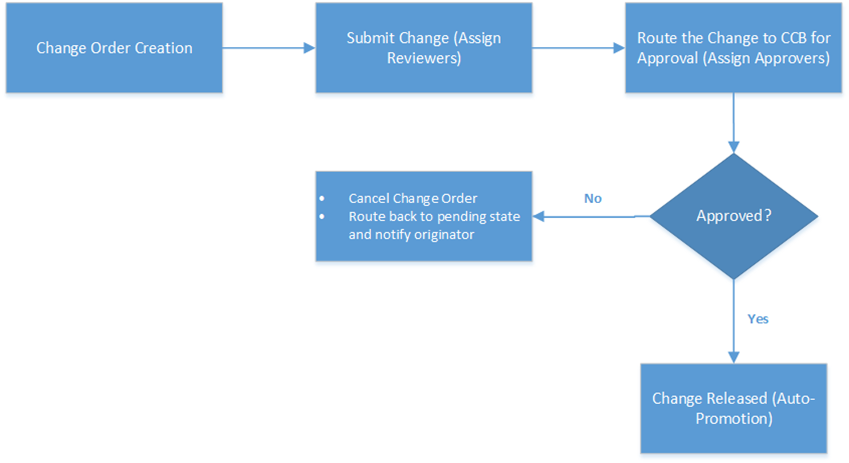
Workflow Status Types
PLM Portal offers various types of workflow statuses. Business users have options like pending, submit, review, hold, cancel, complete, etc.
Agile PLM Workflow Features
Approvals
The Agile PLM approval feature gives control to the approvers to approve or reject any assigned change order (routable object). The change an approver rejects might lose all the redlining (changes on affected items) if you move it to the cancel state.
Audits
A release audit is a handy feature of Agile PLM that allows you to audit a workflow’s current status and release status. It returns the result if there is any issue with the object or if it is good to be released.
Notifications
Default notifications are configured in Agile PLM to notify respective users on workflow assignment and routing.
Fields (Exit and Entry)
Business users can define the Entry and Exit fields on each workflow status against status-specific criteria. The system won’t allow exiting or entering a workflow state without fulfilling its required field property.
Matching Criteria
Agile PLM considers the matching criteria for all the workflows and identifies the workflows that match the routable object. For example, if a reusable criterion called All Wire ECOs is a matching criterion for a workflow, the user can select that workflow for an ECO in the Wire project.
Auto-Promotion
Auto-Promotion is a status-specific property that is defined against each status. It defines the following status to which a change should be promoted after the current status automatically.
Routing Slip
The Routing Slip is a helpful feature that contains all the basic status information on a slip upon manual status routing. The slip appears once the user moves an object to the next status. It stores all the information regarding the approvers, acknowledgers, observers, and comments.
Customizations In Agile PLM Workflows
Agile PLM allows users to translate their business processes more collaboratively and circularly than traditional linear PLM workflow approaches.
Custom Notifications
Agile PLM has always offered a customizable process that you can enhance using its given SDKs. Similarly, you can set custom notifications using the given SDK. Moreover, you can send notifications to chosen users against specific conditions or criteria.
Dynamic Workflow Participants
You can add the reviewers/approvers/acknowledgers based on any attribute’s value on any specific review status of a change through custom solutions.
Alternate Web Applications to Manage Workflows
Develop custom web applications to make workflows more interactive and enhance the user experience. It allows more flexibility in managing the workflows and gives users a better user interface experience.
Workflow-driven Events
Agile PLM allows users to set up automation, validations, and events based on different workflow statuses. Moving to or from workflows can derive multiple automation.
Automation Engine
The Automation Engine is a custom tool provided by Xavor that allows Agile PLM admins to create custom actions without writing any code. This solution is a process extension to Agile PLM, configurable using a slick admin portal. It allows users to perform the following actions:
- Validations
- Custom Notifications
- Copy Attributes
- Add/Remove Reviewers
- Incorporation
- Workflow Status Control
Approval Matrix
Oracle Agile PLM features allow users to auto-generate approvers based on their specific job functions for individual functional teams. Users select a functional team in an object. When routed for approval, the selected functional team indicates which users should be added as reviewers in the workflow status based on pre-configured job functions. This saves a lot of time and effort in selecting the approvers, especially when you create similar products for different projects.
You can also generate the Approval Matrix through a custom solution. This custom solution allows reviewers to be automatically added to workflows based on pre-defined mappings. Based on an attribute value, these mappings also incorporate the user’s role in the project and the item’s subclass, lifecycle, and attribute value(s) and dynamically add reviewers per custom requirements.
Best Practices for Implementing Workflows in PLM
Organizations expect workflows to be the tools for improving the productivity and efficiency of their business processes. Therefore, implementing workflows in PLM also has an essential role in meeting these expectations.
Most companies use workflows to make product changes, circulate documents and information, and change requests for review by owners, approvers, and impacted parties. You may do it for the following reasons:
- Compliance with corporate standards
- Assignment of tasks
- Documented sign-off and approval history
- Acceptance and notification
When implementing workflows in PLM, you should consider the points below since workflows are not just manual processes converted into automated ones. Manual processes have certain limitations and issues depending on the existing tool being used and steps that may no longer be valid for business purposes.
- The workflow process planning should involve all the owners. They should review the steps, forms, documents, etc., in the current process vs. the intended process to identify areas of improvement.
- Workflows cannot be considered “one-size-fits-all,” and there is no universal workflow template. Different processes may require separate handling to achieve their purposes.
- Consider parallel paths where you can move processes along more efficiently.
- The technical lead should always have the best understanding of the PLM application’s capabilities, processes, routing, assignments, limitations, etc.
- Consider alternate and parallel workflow steps where the workflow path is extensive. If the process allows, consider creating multiple workflows for the same products.
- Due to the ever-changing business processes, a designed workflow should be robust enough to manage changes and be extendable rather than preventing changes.
Conclusion
Although the traditional workflow approaches still work perfectly for most business processes, the challenge seen in workflow implementations is more related to the flexibility and orchestration of tasks happening in real time.
The engineering and manufacturing processes and environments are changing globally. Organizations require speed and innovation in their business processes to make them more efficient.
This is making linear PLM workflows less popular among manufacturing organizations. PLM workflows now require more circular and collaborative organizing. Agile PLM allows increased collaboration, and with the help of custom solutions, the workflows in Agile PLM can live up to the standards of most modern-day manufacturing processes.
If you need further assistance managing your right PLM solutions, contact us at [email protected].

