The DevOps approach to software development is fast becoming the norm for technology companies worldwide. As a software development approach, it offers incredible benefits, including scalability, automation, faster issue resolution, and faster delivery, to name a few. However, if you are new to it, you might need clarification about which DevOps tools to use.
Worry not; we have drawn a list of the top 10 DevOps to help you make the right decisions in DevOps solutions.
Ready? Let’s roll!
What are DevOps Tools?
DevOps is a set of cultural philosophies and practices that join the software development and operations teams. It enables continuous integration/continuous delivery and shortens the software development lifecycle. In other words, it integrates the operations and development processes into a unified workflow.
DevOps tools refer to all the tools, platforms, servers, applications, etc., used in the DevOps model. These tools cover all the phases and aspects of software development, including version control, code reviews, deployment, monitoring, etc. The aim is to enable faster software releases, automation, and scalability.
Features of DevOps Tools
-
Collaboration
DevOps platforms promote collaboration and communication between different teams involved in the software development process.
-
Automation
DevOps tools reduce manual tasks to increase output. They achieve that through continuous integration (CI) and continuous delivery (CD) pipelines.
-
Continuous Integration/Continuous Delivery (CI/CD)
CI automatically integrates multiple code changes into a central repository, while CD automates the deployment of those changes to the production environment.
-
Infrastructure as a Code (IaC)
IaC automates the acquisition and management of infrastructure resources through code using tools such as Ansible that help maintain consistency.
-
Microservices
DevOps platforms rely on a microservices architecture to make applications more scalable and manageable.
Every business has its unique needs, goals, and strategies. Depending upon these, you need to use a combination of different DevOps tools. Before we delve into the list of the top 11 DevOps tools, it’s important to mention that some of these tools’ functions overlap. You can use different tools to do the same tasks.
Best DevOps Tools in 2025
Let’s begin by listing the best DevOps tools and discussing the tools used in the development phase.
Source Code Build and Management Tools
The DevOps features begin with creating, storing, analyzing, and reviewing a source code. Source code management includes, but is not limited to, issue tracking, version control, code reviews, and packaging.
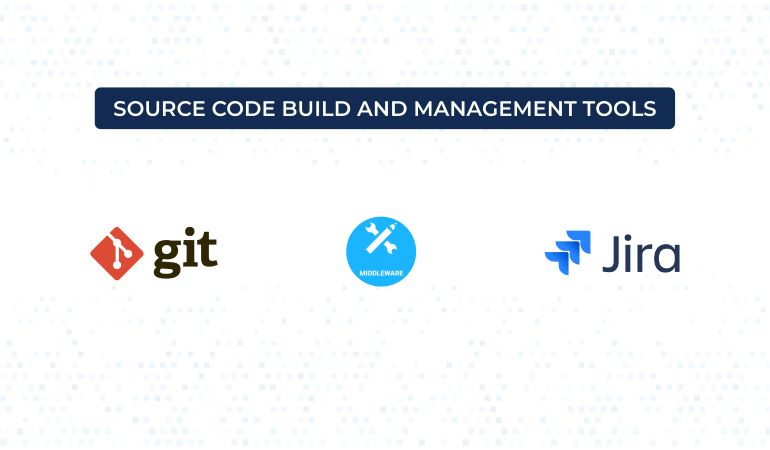
Let’s look at some of the top source code management tools.
-
Git
Git is one of the top DevOps tools in the software development services community. It is a free, open-source, distributed version control system that enables you to track changes made to files. Software developers use it to collaborate and coordinate during the source code development process.
Moreover, Git allows you to save different versions of your source code. It also lets you return to an earlier version whenever you need to. However, the best part is that you can experiment with your source code using Git, as it lets you create distinct branches and merge new features once they are ready.
Git is essentially a command-line tool. However, you can manage your source code by downloading the GUI Client, which has a very responsive and user-friendly interface.
To integrate your DevOps workflow with Git, you must host your source code in repositories where your team members can send their work. Popular repository-hosting services include Gitlab, Bitbucket, and GitHub.
These platforms allow you to host repositories (public and private), track problems, and handle releases. They also include extra DevSecOps features like security functionality, auditing, code review, built-in continuous development, etc.
-
Jira
Developed by Atlassian, Jira is a proprietary issue-tracking platform that you can use either on-premises or as SaaS. It is one of the best DevOps platforms available. It started as a bug-tracking tool, something most developers still associate it with. However, Atlassian later added project management capabilities to bolster its bug tracking.
It lets you see and gauge your project’s development status, manage dependencies, handle releases, see commits, and visualize progress. Since Jira emphasizes agile software development, it offers Kanban and Scrum boards, advanced reporting tools, roadmaps, etc.
Moreover, Jira offers a fantastic automation engine that lets you set automation rules using a simple drag-and-drop interface. You can connect the automation engine to other tools like Microsoft Teams, GitHub, and Bitbucket to add them to your automation workflows.
-
Middleware
Built by developers for developers, Middleware is a full-stack cloud observability platform that aims to improve operational efficiency, reduce downtime, and enhance user experience. It consolidates telemetry data like metrics, logs, traces, and events onto a unified timeline.
This helps developers gain comprehensive insights into the health and performance of their infrastructure and applications. Subsequently, Middleware helps them to resolve any issues before they impact customers or the bottom line.
Middleware offers Infrastructure, Kubernetes, APM, Database, Log, Synthetic, and Browser Monitoring. However, it provides them at one-third the cost compared to competing platforms like DataDog or New Relic.
It’s a lightweight agent that takes a few minutes to install and helps ensure fast results without overburdening resources, optimizing performance and efficiency.
By implementing a comprehensive data processing system with compression and indexing, Middleware significantly reduces data size, leading to cost savings.
Containerization Platforms
Containerization is part of the software deployment process. It wraps up an application’s code with all the files and libraries required to run on any infrastructure. Thus, your application does not need any further configuration to be deployed to different environments.

-
Docker
Many consider Docker to be the best container platform. It was launched in 2013 and has become a staple DevOps tool today. Docker has made containerization so prevalent in today’s application development industry.
Docker’s popularity is because it offers distributed development and enables you to automate the deployment process. It sequesters applications into different containers to make them portable and secure. Docker apps are operating system- and platform-independent.
Docker makes dependency management very convenient. You can put an application’s dependencies within its container to make it an independent unit, one you can deploy on whichever platform you want without further configuration.
Moreover, you can significantly improve your DevOps workflow by integrating Docker with CI/CD servers like Bamboo and Jenkins and using it together with them. All the major cloud service providers offer Docker support, including AWS and Google Cloud Platform.
-
Kubernetes
Kubernetes is an open-source container orchestration platform used to automate containerized applications’ deployment, scaling, and management. It was founded by Google engineers looking to solve the problem of managing containers at scale.
You don’t need a container orchestration platform like Kubernetes if you have only a few containers. However, you would require it once you reach a certain level of complexity and wish to scale. With Kubernetes, you can automate the management of thousands of containers.
Similarly, you can deploy your containerized apps to a cluster of computers instead of tying them to a single machine. Here, Kubernetes automates the distribution and scheduling of containers across the entire cluster.
A Kubernetes cluster comprises a master node and multiple worker nodes. The former executes pre-defined rules and deploys the containers to the worker nodes.
CI/CD and Deployment Tools
CI/CD is shorthand for continuous integration and continuous deployment/delivery. Continuous integration combines the work of all the developers working on the same project, and continuous delivery enables frequent releases.

The DevOps approach combines these software development practices to enable reliable and faster releases.
-
Jenkins
Jenkins is a widely used open-source DevOps automation tool that automates the various stages of a delivery pipeline. Its popularity derives from its vast plugin ecosystem, which can be integrated with nearly all DevOps tools, including Puppet, Docker, Octopus Deploy.
It’s straightforward to use Jenkins as it runs natively on Mac OS X, Windows, and Linux. You can conveniently set your Jenkins using a web interface. You can also configure or install your configuration using plugins.
Jenkins lets you track the success of every phase of your pipeline and iterate and deploy new code faster. You can use it for development purposes only as a CI server or as a comprehensive Azure CI/CD pipeline solution for managing your deployment workflow.
-
Bamboo
Bamboo is also run and managed by Atlassian, just like Jira. It is their CI/CD solution with many features similar to those of Jenkins. Both enable the automation of your delivery pipeline, but with one significant difference: Jenkins is open-source, and Bamboo isn’t.
Your goals and budget will determine which CI/CD server solution to opt for. Bamboo offers many in-built capabilities. In Jenkins, you have to set these up yourself manually. This is also why Bamboo has a lot fewer plugins than Jenkins.
Moreover, Bamboo easily integrates with Bitbucket and Jira, both Atlassian products. To sum it up, Bamboo will save you significant configuration time and offer an interactive user interface and cool features like auto-completion.
Configuration Management Tools

-
Puppet
Puppet is a cross-platform software configuration management tool using declarative language to represent system configuration. It lets you manage your infrastructure as code and automates infrastructure management, thus enabling you to deliver software faster.
Puppet’s extra features, like real-time reports, node management, and role-based access control, will do the job even when dealing with an extensive infrastructure.
You can use Puppet to manage several teams and thousands of resources. It automatically comprehends your infrastructure’s underlying relationships and manages failures and dependencies intelligently. Moreover, Puppet integrates seamlessly with multiple DevOps tools and has more than 6,700 modules.
-
Ansible
Ansible is an open-source configuration management tool sponsored by Red Hat. You can use Ansible to automate deployment and configure your infrastructure.
Ansible’s features and functionality are similar to those of other DevOps automation tools like Puppet. It uses a YAML-based syntax instead of Puppet’s declarative language and employs an infrastructure as a code approach.
Ansible is also known for offering agentless architecture. It is a secure, lightweight configuration management automation solution with several modules.
Cloud DevOps Tools
Everything is moving to the cloud, and DevOps is no different. You can use managed DevOps solutions cloud service providers offer to implement your entire DevOps model in the cloud.

-
Azure DevOps
Azure DevOps Server is a Microsoft product that offers reporting, project management, requirements management, version control, testing, and release management functions. It covers the whole application development lifecycle and lets you manage it using a single integrated interface.
You can use it as a SaaS application on the cloud (Azure DevOps Services) or an on-premises platform (Azure DevOps Server) self-hosted at your data center.
Azure DevOps tools offer several features for specific stages of your workflow. For example, Azure Pipeline is a CI/CD tool, while Azure Boards helps you plan and manage your projects. Similarly, Azure Test Plans is a testing toolkit, while Azure Repos offers cloud-based Git repositories.
But it doesn’t mean you have to use all these tools. You may choose to subscribe to the ones you want to use. Moreover, the Visual Studio Marketplace offers over a thousand Azure DevOps extensions such as analytics, integrations, visualizations, etc.
-
AWS DevOps
Amazon Web Services (AWS) offers AWS DevOps, a comprehensive set of AWS DevOps tools that lets you look after your complete software development lifecycle. Although AWS is primarily cloud-based, you can use AWS Outposts to install any tool or element of the AWS infrastructure on your on-premises server.
You may think Azure DevOps and AWS DevOps deployment are alike, but they are not. Azure DevOps is a PaaS (Platform-as-a-Service) solution, while AWS DevOps is an IaaS (Infrastructure-as-a-Service) solution.
Moreover, you can deploy packages from Azure DevOps Services to AWS, but AWS DevOps does not let you deploy packages to any other infrastructure except for AWS infrastructure (EC2 or S3).
Choosing the Right DevOps Tools For You
Which DevOps tool is right for me? Selecting the right tool is very important for successful DevOps implementation. No one tool will provide you with all the capabilities. You need to consider different factors that pertain to your business needs.
Here are a few criteria for choosing the right DevOps tools for you:
-
Existing Infrastructure
Select tools compatible with your existing infrastructure, whether on-premises or in the cloud. You can use APIs to facilitate the integration of DevOps tools.
-
Skill Level
Tools for DevOps should be within your team’s expertise and workflows. Choosing tools that fit in with your workflows saves time and money on training employees and makes DevOps practices smoother and more efficient.
-
Licensing Costs
Top DevOps platforms are open-source and commercial tools. First, consider your budget and then evaluate free and paid tools. If you want paid tools, consider DevOps platforms with simple licensing costs.
-
Scalability and Flexibility
Choose tools that can grow with your business. They should be capable of handling large-scale applications. Also, the best DevOps tools have the flexibility to adapt to new technologies and processes.
-
Support and Documentation
Some tools have bigger communities and better documentation. Using these tools can significantly reduce problems and provide additional resources for DevOps implementation.
Wrap Up
Finding the right DevOps tools for your unique business needs and goals takes a certain amount of trying, testing, and experimentation. Open-source tools like Jenkins, Git, Kubernetes, etc., require more time to set up and configure. On the other hand, DevOps tools that come with a price tag offer free trials for you to analyze their usefulness.
Ultimately, the decision boils down to the resources you have and the goals you want to achieve.
If you want help choosing a DevOps toolkit for your business, contact us at [email protected].

